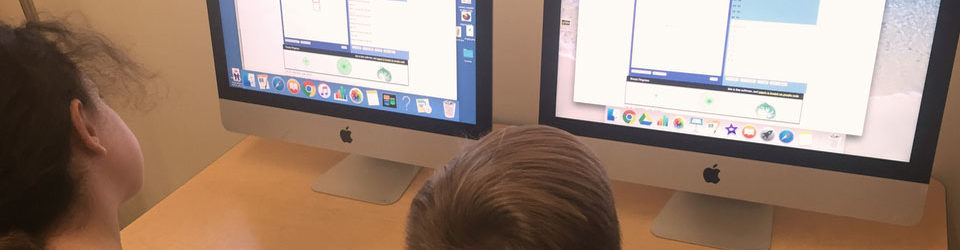I took and passed the Google Level 1 Certification Exam today:

It was a difficult exam – three non-stop hours – and I only ended it with 3 minutes to spare. It really covers a lot of ground. I will start studying for Level 2 next week.
Category Archives: Educational Software
DoE Office of Educational Technology
I’ve been spending some time thinking about resources to use continue my learning and see that the DoE OoET may be the very best place to start:
These three documents are plenty enough to get started with…
National Education Technology Plan
Ed Tech Developer’s Guide
Early Learning and Educational Technology Policy Brief
Logo Programming / Constructivism
Using Logo Programming with Constructivism in mind:
Coincidentally, I’ve been using Logo, among other computer science related applications, with a small group of students for a consultancy I’m doing for Hilltop Montessori in Brattleboro. We use “papert―logo in your browser“ and a good cheat sheet I found for the kids to get started.
In my learning I had a hard time visualizing angles. The first times I tried to make triangles I fell too far back onto my knowledge of the angles of a triangle and my attempts failed. I was only turning 60° after moving forward – it took me a while to see that I had to turn around the outside of the angle 120° and not 60° in. My students felt much more comfortable being ‘wrong’ then I did.

Hilltop Montessori student remixing a Logo program
On two occasions we went outside to make a square and a triangle as imaginary turtles:
We had a lot of dialogue during this exercise. I did my best to ask questions that led them from one place to another with their own thinking in place. What I noticed most clearly from this exercise was that the students who were in some disequilibrium on the screen before going out on the field could make more sense of their task when they returned.
I learned so much about Logo from watching the students. I was familiar with the repeat command, but one student hammered it home for me with her use of repeating repeat commands:
Questions like, “What are you going to do next?, “How can you find out?”, “Was that what you wanted to have happen?”, and my command to show their work to their partner was way more informative for the student than me trying show what I knew…
Creation v. Consumption
I’m working with a class of middle school children locally. They’re the type of kids who for many reasons aren’t typically motivated to create. They are highly motivated to consume media and will do so whenever they have the chance, but their teacher is trying to change that dynamic. I’ve offered him the use of a MaKey MaKey, and he’s going to try to raise the funds to buy a few more. I’ll follow up on this post, but I’m already really encouraged with the reception that it received today:
All I did for them was plug it in and get the MIT Scratch Drum Machine up for them and let them do the rest. A little later, after they got the idea of a a small circuit I gave them a Serial Bus I made for another project the night before and that let more kids in on the human drum kit. I’ve encouraged the teacher to let them discover and create on their own. I’ll go back next week and see where they go. I’m also helping them to work with Zoombinis – we’re going to look at ways to move the concepts off the game and into other creative projects and transferring the skills to other areas.
Coding with Mobile Apps – Part One: The Logical Journey of the Zoombinis
Sequencing, checking for events, using conditionals, being iterative and incremental, reusing and remixing, making sure that things work – finding and fixing mistakes. These are concepts and practices computer science students must consider when using computers yes? Hmmmm yes, but who cares when you’re using a mobile application solving puzzles and having fun! As a matter of fact – you don’t even need to read…
The Logical Journey of the Zoombinis, which I bought for $5 at the Apple store for iPad, is a highly entertaining and educational package of 12 puzzles which get incrementally more difficult as you move through them. The Zoombinis, little blue creatures with 625 different possible combination of attributes, move along a path toward safety. Those who don’t help solve a problem are gently sent back at a resting point behind while their fellow travelers move on, allowing them to catch-up later.

The makers of the game, TERC, the Technical Education Research Centers, has imbedded a great deal of mathematical thinking in the game – hypothesis formation, algebraic thinking, sorting, set theory, pattern finding, attribute comparison, and logical reasoning, but to me, someone who’s heavily involved in thinking about ways to integrate computer science into a child’s life, this is a remarkably intelligent way to incorporate it in a playful way.
Here’s a movie I made to introduce you to a few of the 12 puzzles and to some of the CS concepts and practices behind it:
Zoombinis works on a highly cognitive level – it makes the player think about thinking and its design is smart enough to move along with the level of the player as it eases the way into more difficult constructions.
I think perhaps the best way to present this to students may be to keep one game going on an iPad and discourage the creation of a new game. The iPad then can be passed around as individuals and groups continue to progress through it. For younger children it may take the whole school-year to get all the Zoombinis through, and if you continually start new games there is a danger of repeating old concepts and not taking advantage of the incremental nature of the game – best of all there’s the added satisfaction of getting them all across together as a group – and how fun is that?