Using Logo Programming with Constructivism in mind:
Coincidentally, I’ve been using Logo, among other computer science related applications, with a small group of students for a consultancy I’m doing for Hilltop Montessori in Brattleboro. We use “papert―logo in your browser“ and a good cheat sheet I found for the kids to get started.
In my learning I had a hard time visualizing angles. The first times I tried to make triangles I fell too far back onto my knowledge of the angles of a triangle and my attempts failed. I was only turning 60° after moving forward – it took me a while to see that I had to turn around the outside of the angle 120° and not 60° in. My students felt much more comfortable being ‘wrong’ then I did.

Hilltop Montessori student remixing a Logo program
On two occasions we went outside to make a square and a triangle as imaginary turtles:
We had a lot of dialogue during this exercise. I did my best to ask questions that led them from one place to another with their own thinking in place. What I noticed most clearly from this exercise was that the students who were in some disequilibrium on the screen before going out on the field could make more sense of their task when they returned.
I learned so much about Logo from watching the students. I was familiar with the repeat command, but one student hammered it home for me with her use of repeating repeat commands:
Questions like, “What are you going to do next?, “How can you find out?”, “Was that what you wanted to have happen?”, and my command to show their work to their partner was way more informative for the student than me trying show what I knew…
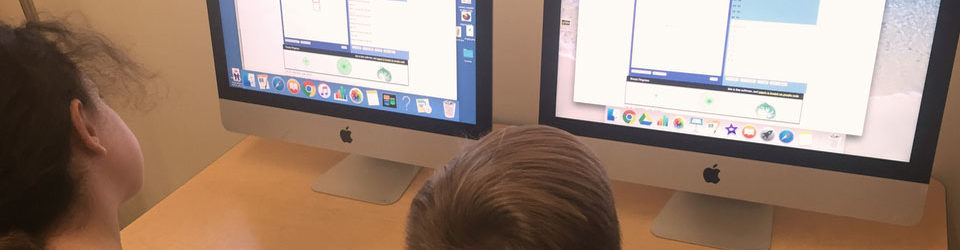
Great post John. I like the way you incorporated a physical activity with using the technology. A true way to impart deeper learning.